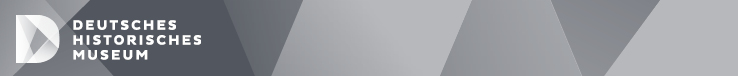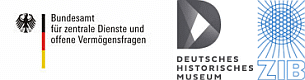Database on the "Munich Central Collecting Point"
Please notice: to use the lists (e.g. database select list), javascript has to be enabled.
Help
Search interfaces are provided for various types of retrievals including simple pattern search (quick search) and more elaborate retrievals like the search in specific database fields.
- Search in specific database fields
->Examples
->Description - Quick search
->Examples
->Description
***Search in specific database fields***
1. Examples
| Number of entered values / Search type | Entered value | Exact | Found results (Correlation search field - database field s. below) |
Explanation |
|---|---|---|---|---|
| 1 word | card | Not checked | card cards ...with card |
word fragments are found |
| 1 word | cap | not checked | cap with cap capless |
|
| 1 word | card | checked | card with card NOT FOUND: cards |
only whole words are found The entered value must at least contain 3 characters |
| 1 word | könig | Not checked | König Königin NOT FOUND: koenig |
Search is case insensitive. Umlauts are not normalized |
| several words | with hat | not checked | man with hat with hats |
Field that contain all the words in the right sequence |
| several words | with hat | checked | with hat NOT FOUDN: woman with hat |
only fields, that contain exactly this combination of words are found (without any further text) |
| - | * (asterisk) |
not checked | all records are found that contain a value in this field | |
| Search type number (s. list of search fields) |
1 | not checked | 1 12 133 |
all records that contain a field that starts with this value |
| Search type number (s. list of search fields) |
1 | checked | 1 NOT FOUND: 12 133 |
records that contain a field with exactly that value |
2. Description of the search in specific database fields
The search interface contains several search fields. A search field corresponds either to exactly one field in the database or bundles the search in several database fields. More about the correlation search field - database field can be found below. If you enter values into several search fields, only those records are displayed that contain all search values (AND-Conjunction).
The search is case insensitive.
Select lists
On clicking the button "List", a select list is created from the contents of the corresponding database field(s) and is displayed in the column "Selection". The list contains 200 values by default. If there is no value entered into the search field, the select list starts with the first 200 values in alphabetical order. If there has been entered a value into the search field already. i.e. "ber" the select list starts at the corresponding place i.e. with "ber".
Fields of the search type number create different select lists: If you enter "A30" into the search field and click on "List", a value A30 is searched and the following 200 ordered entries are displayed. If there is no entry "A30", the select list starts at the beginning of the alphanumerical list.
Next step: select a value from the list. It will be copied into the search field of the form. Clicking the "Search" button will start the database search.
Normalisation
Umlauts and special characters are not normalized, i. e. searching "Königin" only finds "Königin" not "Koenigin".
Truncation / Exact / wildcards
About truncation and usage of the exact field s. table of examples
Entering * (asterisk) in a search field finds all records that contain a value in at least of one of the corresponding database fields. More about the correlation between search fields and database fields can be found below.
Please do not use any other wildcard characters like "könig*" or "%kissen". Please refer to the table of examples in order to find the proper search expression.
Results
Results are displayed as a list of records that match the given search values. Large result lists are split into several pages.
Search fields
A search field may correspond to exactly one field in the database or may bundle the search in several database fields. The following search fields are provided:
***Quick search***
1. Examples
At most 4 values can be entered into the quick search:
Example:
Entered value: "stempel", search mode "Word beginnings"
Result: all records containing words that begin with "stempel" or "Stempel".
Example:
Entered values: "stempel berlin", Search mode "Exact words"
Result: all records containing the words "stempel" and "berlin" (in the same or in different database fields).
Example:
Entered values: "stempel berl", Search mode"Word fragments"
Result: all records that contain the word fragments "stempel" and "berl" (in the same or in different database fields). The following records could be found: records containing "Stempelkissen" and "Berlin" or records containing "Eingangsstempel" and "überlegen".
Beispiel:
Entered values: "königin luise", Search mode "Exact word order"
Result: all records that contain the character string "königin luise". Following record could be found: a record containing "königin luise. A record that contains only "Königin Sophia und Prinzessin Luise" is not found.
2. Description of the quick search
- All indexed fields are searched (s. list of fields).
- Displayed are those records that match all entered search values (AND conjunction).
- The search is case insensitive.
- The order of the search values is insignificant.
Please do not use any wildcard characters like "könig*" or "%kissen".